How to ground the computer and what is it for
Why ground the computer
The need to ground the computer is due to several factors. Let's consider them in more detail:
- The PC power supply is designed so that its case is constantly connected to the midpoint of the input circuit. In other words, on the case there is always a potential equal to half the power supply from the network. If you put one hand on the body of the system unit and the other on the heating battery, then you will feel tingling - this is an electric current from the PC case that flows through your body into the ground through the heating system.
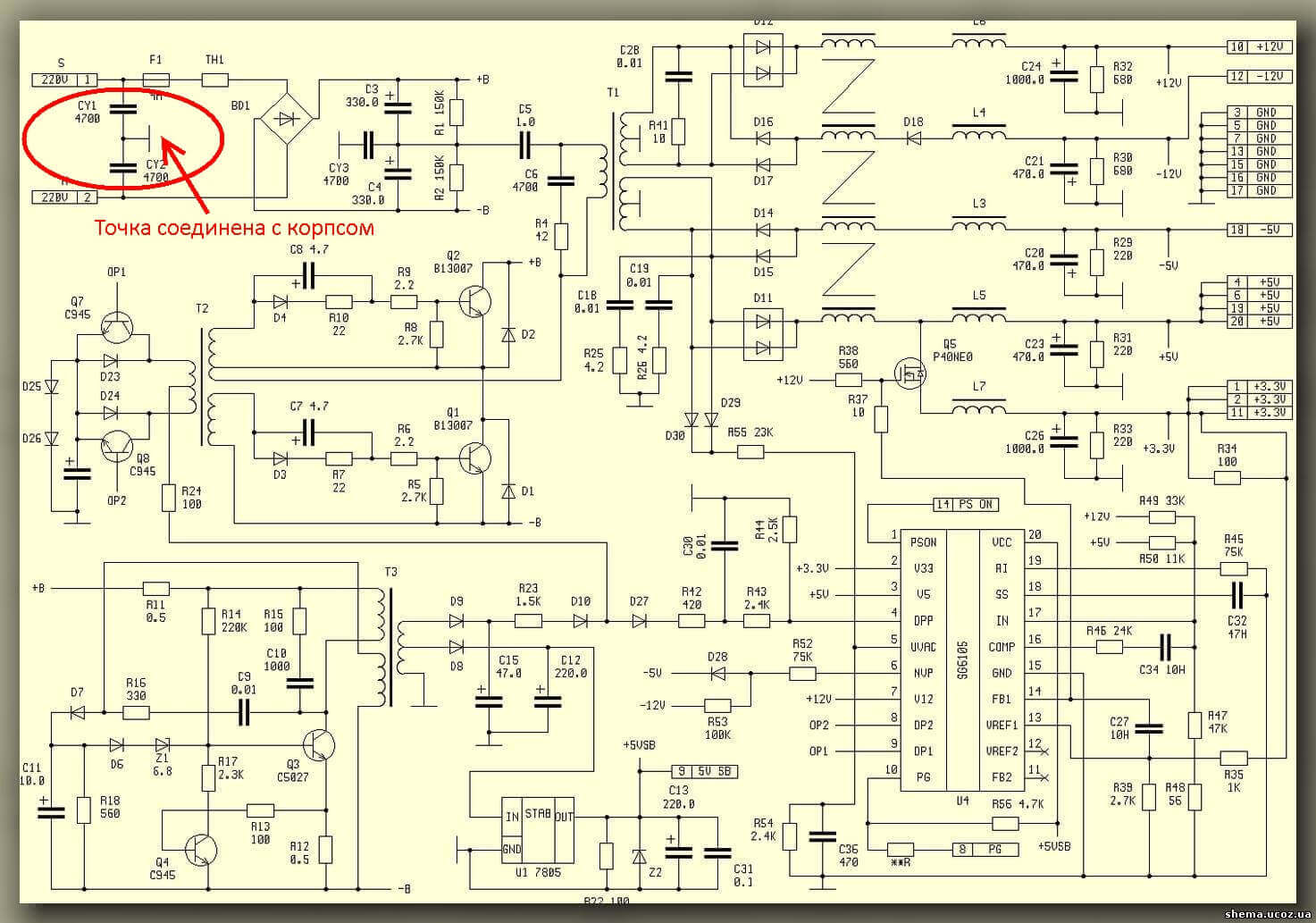
- Grounded housing prevents accumulation static electricity. You will not be shocked, and its internal elements will not fail. This increases the reliability and durability of the PC.
- To prevent the speakers, microphone and headphones from foning, ground the PC. The fact is that pickups from the environment and other elements of the computer get into the audio signal conditioning circuit. These pickups have a high frequency and arise due to the operation of other household appliances and its switching power supplies in particular.
The computer’s power cord has three pins — phase, zero, and ground.
To summarize, PC grounding is needed:
- To protect yourself from the static yourself and protect the details of the computer.
- So that the microphone and audio system do not shine.
- So that the computer does not shock you.
How to organize grounding
In most cities of the former Soviet Union, to this day, two-wire wiring has been laid in apartments, houses and offices. It does not provide grounding. Therefore, there are all of the above problems with the computer. In new buildings, according to modern requirements, three-wire wiring with a protective grounding conductor is laid. This means that all outlets must be earthed.
I think you have already seen whether it is necessary to ground the PC, if you do not have sockets in the apartment grounded, and two-wire wiring is laid in the walls?
In a private house, you can make yourself an earthing switch yourself and make a zero separation by going to the diagram TN-C-S. Or not do it, then you will have TT circuit.
The earthing switch is made independently as follows:
- Three metal pins about 2 meters long are driven into the ground so that they are located at the vertices of an imaginary triangle.
- Between them make a shallow trench and connect them with a metal strip using welding.
- A bolt is welded to a metal strip and a copper wire with a cross section of at least 4 square meters is attached to it. mm or a metal strip that is led into the building. it main ground bus.
- Further, all equipment and sockets to be earthed are directly connected to it avoiding loop connections.
In more detail, we considered the stages of grounding in a private house in a separate article: https://my.electricianexp.com/en/pravilnoe-zazemlenie-v-chastnom-dome.html.
Interesting! You can use ready-made sets of grounding conductors, they are on sale and are produced by different companies.
It is more difficult for residents of apartments to ground a PC. In the ideal case, you need to change the wiring to a three-wire one and wait until the electric network of your house is modernized and a five-wire three-phase line with a PE conductor is drawn along a common riser. However, this will not solve the problem at the moment. There is an option to make your own grounding and go to the TT scheme, but first you need to discuss all the points with your management company. If she gives permission, then just go from words to actions.
How not to do
On the Internet, and live from grief electricians, you can hear 5 tips on how to ground the computer:
- On a heating battery because it goes underground.
- To fittings.
- To the neutral conductor, because the network is somehow earthed and this is "almost the same thing."
- To the braid of the antenna wire.
- To the access electrical panel.
In the first two cases, you will not get good contact with the ground. Heating pipes in most apartments are replaced by plastic, and although the water conducts a good current, it will not fully fulfill the function of a conductor. Therefore, dangerous voltages may appear on the batteries at any time. The valve must not be grounded because it also does not provide good contact with the ground.
Connecting a computer case and other electrical appliances to a neutral wire is called zeroing. The difference is that if you disconnect zero at the input or it burns out, the potential of the phase wire appears on the cases of electrical appliances.
Grounding to the antenna wire or from the shield is also doubtful. You cannot verify that this method works. Over the long years of operation of the house, the ground electrode could simply rot, and the antenna wire can be grounded to the same entrance electrical panel in a multi-storey building.
We looked at ways to ground the sockets of your personal computer and printer. The best of them is of course the organization of a full-fledged ground electrode or the transition to a three-wire power supply circuit. But for those who live in apartment buildings, this decision is difficult for obvious reasons. We repeat that in no case do grounding to the battery and in the alternative ways that we indicated.
Related materials:


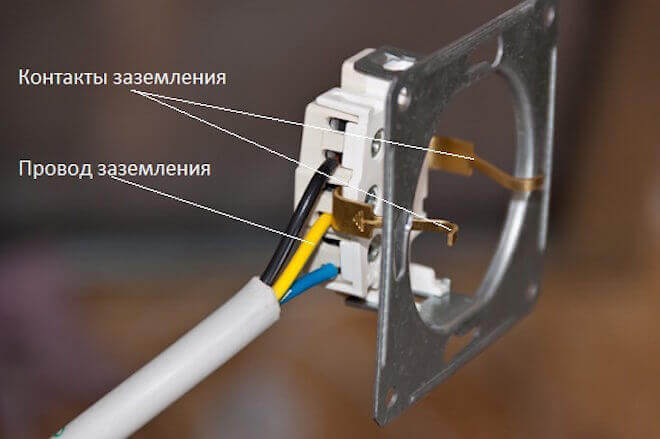

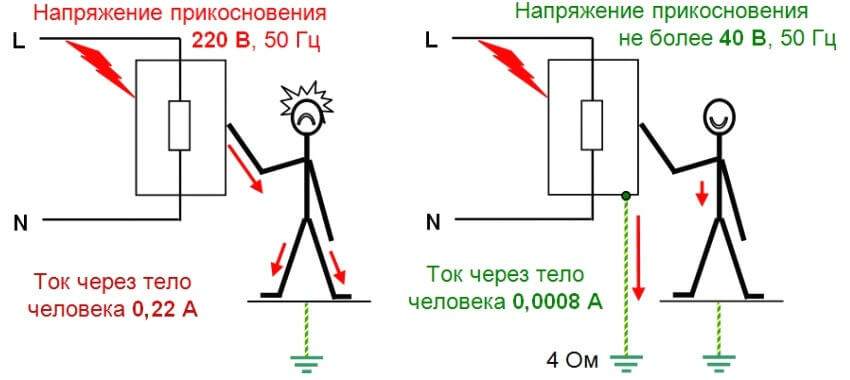


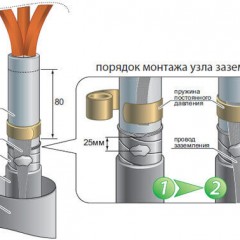


Thanks for the helpful advice and sensible clarification. Good luck to you, good man.