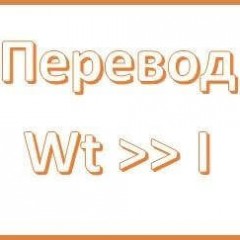Online calculation of energy in a capacitor
A capacitor is a component of an electrical circuit that consists of two conductive plates separated by a dielectric layer. Typically, they come out of two conclusions for inclusion in the electrical circuit. A feature of the capacitor is its ability to accumulate energy by holding charge carriers in an electric field. The capacitor capacity, the unit of measurement of which is microfarads, determines the amount of stored energy, and its unit of measure in any form is the Joule. Interestingly, the calculation formula is similar to the kinetic energy calculation formula:
W = (CU2)/2
That is, voltage and capacitance are involved in the calculations. But the calculation of the stored energy is used as often as determining the charge time of a capacitor. This is especially important when calculating the switching time of semiconductor switches in electronics, or the transit time. These features are provided by our online calculator for calculating energy in a capacitor:
To do this, you need to add a capacitance to the interface, the voltage that is applied to it and the resistance through which the charge occurs. As a result, the calculator will provide information on how much energy and how long it will charge.
Calculations and practice show that the charge time does not depend on the applied voltage, it is connected with the value of the circuit resistance. Even if there are no resistors in the circuit and charging comes from the power source, the capacity will not charge immediately, in any case contact resistance, conductors, power source.
To calculate the charge time, pay attention to the formula:
Charge = 3-5t
t = RC
That is, the greater the resistance or capacity, the longer the charge takes. This answers the question "How to calculate how much energy is accumulated in the tank?" can be finished. Our online calculator will provide all the information described above and carry out calculations immediately after clicking on the "Calculate" button.